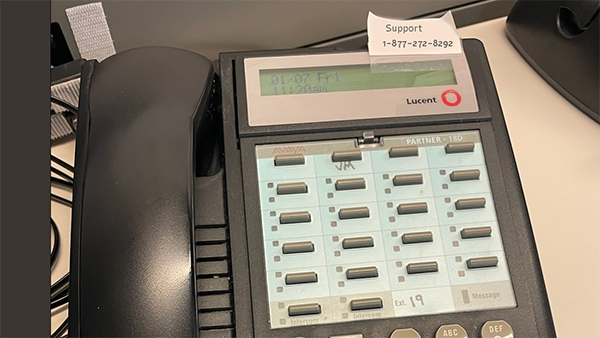Curious about the message ‘ReplaceSysBat w/power on’ on your 18D Phone? Uncover the meaning and learn step-by-step instructions to fix low system battery issues while keeping the power on. Explore more now!
“ReplaceSysBat W/Power On”
If you encounter the message “ReplaceSysBat W/Power On” on your Lucent Phone, specifically on extension 10 or extension 11, you might be wondering about its meaning and what steps to take. This message indicates that the system batteries in your Lucent Phone are running low. These batteries are responsible for retaining your system programming. Unlike modern devices such as cell phones or cameras, systems from this era did not have FLASH memory. Instead, they relied on a small electric charge stored in two triple AAA batteries.
To resolve this issue, follow these steps without turning off or disrupting the power to the Lucent Processor:
- Locate the Lucent Processor: The processor can appear as a single tan box or a group of tan boxes labeled “Lucent” or “Avaya.” In some cases, you may encounter units that still have their master cover on, resembling bulky boxes with AT&T or Lucent logos. Remove the master cover to reveal the smaller tan boxes inside.


- Obtain 2 alkaline AA batteries: These will be used to replace the existing AAA batteries.
- Look for the battery compartment: On the lower part of the Lucent processor module’s face (or the center unit if it’s a group of tan boxes), you will find a door. The compartment is situated at the bottom corner or bottom edge of the unit. Press and pull the compartment door to open it, and the battery holder will be exposed, allowing you to replace the 2 AAA batteries.
- Important note: After replacing the batteries, it’s crucial not to unplug or power cycle the processor without permission.
- It’s worth noting that IT professionals and others may not fully understand these systems, and they prefer to avoid powering them off whenever possible. Consider the system as an older human—surgery is only performed when absolutely necessary, as there is a risk they may not wake up. The Lucent system is approaching the end of its usable life. There are alternative systems available, known as Line Phone Systems, which function similarly to the Lucent system.
This information is related to the Lucent 18D Phone, and Lucent 34 D Phone with the message “ReplaceSysBat W/Power On’
34D Phone ReplaceSysBat W/Power On
18D Phone ReplaceSysBat W/Power On
Upgrades for Lucent Phone System
If you need more information on Lucent Repair we are here to assist you and offer replacement phones or onsite service.